How does one...
Moderator: Paul Siramy
-
Daimoth

- Posts: 54
- Joined: Sun Jun 23, 2013 7:24 am
How does one...
Current questions:
How does one use DT1 tools to edit subtile walkability? I see the subtile stuff, but I don't understand it. Almost every tile has all 25 subtiles to 00, which is supposed to be unwalkable according to Siramy's DT1 docs? I think?
Also, how does one create a "down wall"?
OLD\/
Looking to get into adding my own tiles, but I'm unable to run DT1 Tools. I'm assuming these old programs utilize 16-bit instructions?
There was an old thread that mentioned VMware, should I find an old copy of Windows 98 (or something comparable) and run it that way?
How does one use DT1 tools to edit subtile walkability? I see the subtile stuff, but I don't understand it. Almost every tile has all 25 subtiles to 00, which is supposed to be unwalkable according to Siramy's DT1 docs? I think?
Also, how does one create a "down wall"?
OLD\/
Looking to get into adding my own tiles, but I'm unable to run DT1 Tools. I'm assuming these old programs utilize 16-bit instructions?
There was an old thread that mentioned VMware, should I find an old copy of Windows 98 (or something comparable) and run it that way?
Last edited by Daimoth on Mon Nov 30, 2015 9:08 pm, edited 2 times in total.
-
Daimoth

- Posts: 54
- Joined: Sun Jun 23, 2013 7:24 am
Re: Dt1 Tools with Windows 8.1
Currently looking into running windows 98 via virtual machine. Wish me luck!
if anyone knows of a simpler solution, just let me know.
if anyone knows of a simpler solution, just let me know.
-
Xibalba

- Champion of the Light
- Posts: 283
- Joined: Thu Aug 29, 2013 2:38 pm
- Location: Skyrim

Re: Dt1 Tools with Windows 8.1
I hope this is the correct one (Tried with Win10 x64 some time ago)
http://www.2shared.com/file/DgvNso6J/DT1_Tool2.html
http://www.2shared.com/file/DgvNso6J/DT1_Tool2.html
Life is too short to drive boring cars.
-
Daimoth

- Posts: 54
- Joined: Sun Jun 23, 2013 7:24 am
Re: Dt1 Tools with Windows 8.1
You're a lifesaver!
Why isn't that the version in the file center?
While we're on this, how does one use my shiny new DT1 with DS1Edit? Though my tiles show up ingame, DS1Edit uses the DT1 from the game's MPQ.
Why isn't that the version in the file center?
While we're on this, how does one use my shiny new DT1 with DS1Edit? Though my tiles show up ingame, DS1Edit uses the DT1 from the game's MPQ.
-
Xibalba

- Champion of the Light
- Posts: 283
- Joined: Thu Aug 29, 2013 2:38 pm
- Location: Skyrim

Re: How does one use a custom DT1 with DS1Edit?

If you look at the cmd screen, it loads mpq files from the d2 directory. But if you use " -force_dt1" command, it also looks for that dt1 file in ds1edit directory and loads it too!
Code: Select all
@echo off
win_ds1edit yourmap.ds1 -force_dt1 yourtile.dt1 > debug.txt
pause
Life is too short to drive boring cars.
-
Daimoth

- Posts: 54
- Joined: Sun Jun 23, 2013 7:24 am
Re: How does one use a custom DT1 with DS1Edit?
Excellent. Now I can easily make new tilesets for everyone.
-
Daimoth

- Posts: 54
- Joined: Sun Jun 23, 2013 7:24 am
Re: How does one...
How does one use DT1 tools to edit subtile walkability? I see the subtile field in the .ini, but I don't understand it. Nearly every vanilla DT1 has all 25 subtiles to 00, which is supposed to be unwalkable according to Siramy's DT1 docs? I feel I'm missing something here. If I add an object that normally has unwalkable subtiles, it uses the subtiles of whatever I replaced.
Also, how does one create a "down wall"?
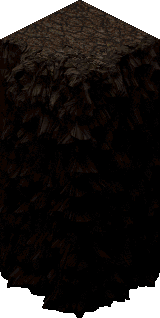
Similar to the ones in Act 4 and 5.
Also, how does one create a "down wall"?
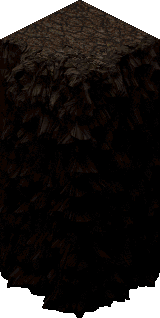
Similar to the ones in Act 4 and 5.