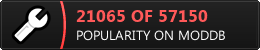Hi.. I've read a few topics on here and other sites, though I cannot seem to get something to work. I'm trying to just do a simple edit of experience so that me and my friend can play D2LoD together. I read about using a program to open the Patch_D2.mpq file which creates the data folder, then using another program to edit said txt files in the data folder. I've then put the data folder in my D2 folder and modified my shortcut so that it runs the game using the data folder. That all works fine, the problem I am running into is once I re-open the mpq file, delete the original txt files and replace them (I've tried replacing the bin file too); when I go into D2 using the mpq file I've edited, soon as I start to enter the game it just crashes.
Does anyone know why when you "compact archive" in "Ladik's MPQ Editor" that it causes this problem with the game crashing?
Help please
Moderator: Nizari
Re: Help please
Not sure if I get you right but I don't think you need to replace the txt files in the mpq file.
For me it worked by just putting the modified experience.txt into the Diablo II\TestMod\Data\Global\Excel folder and then modify the shortcut ^^
For me it worked by just putting the modified experience.txt into the Diablo II\TestMod\Data\Global\Excel folder and then modify the shortcut ^^
Re: Help please
Yeah, I can get it to work with the data folder. That isn't any problem. The problem is when I move the edited file back into the MPQ and compact it, and then try to play the game with the edit MPQ instead of the data file; it crashes once I make a character and try to enter the game. The reason I'm trying to do things with the MPQ file and not just use the data folder + shortcut is because I'm playing on a personal server with my friend, and I only know of it using MPQ files. If I knew how to run it with the data folder instead, I would.FlowerDance wrote: ↑Wed Feb 14, 2018 5:48 amNot sure if I get you right but I don't think you need to replace the txt files in the mpq file.
For me it worked by just putting the modified experience.txt into the Diablo II\TestMod\Data\Global\Excel folder and then modify the shortcut ^^
Re: Help please
The game only reads the txt files when run from a data folder using -direct -txt command. When you run under this command bin files are created and it is the bin files you need to pack to the mpq. You can pack the txt files too if you want other to be able to mod your mod but otherwise your just adding to the file size.
When you pack your files to the mpq make sure you got the path right. The path for bin files is data\global\excel
In winmpq this is what the path should look like when packed.

When you pack your files to the mpq make sure you got the path right. The path for bin files is data\global\excel
In winmpq this is what the path should look like when packed.

Re: Help please
I'm not sure how much editing you are doing but repacking the mpq gets annoying after awhile. Have you considered just adding a data/global/excel folder inside your d2 installation and then adding -direct -txt on your short cut? You can make a lot of edits quickly without having to repack the mpq all the time. Once you are done all your edits, then pack them up.
AfterMath Overview: http://www.aftermathcentral.com
Following the path of least resistance is what makes rivers and men crooked.
- Author Unknown
Mod Completion: Always under Construction
D2SE Compatible Only
Playing AfterMath v3.0.1 ~ 1020 MB
Released March 31, 2017
Following the path of least resistance is what makes rivers and men crooked.
- Author Unknown
Mod Completion: Always under Construction
D2SE Compatible Only
Playing AfterMath v3.0.1 ~ 1020 MB
Released March 31, 2017
Re: Help please
This is the error I get by the way; it doesn't really tell me anything - I just know that it is happening because of me editing the MPQ file. If I use the data folder (never change my MPQ), it works perfectly fine. Soon as I open the MPQ and replace the original bin/txt file with my edited one, compact it and then move it to the folder; I get this error.
https://i.imgur.com/OhvcS7i.png
Edit: Never mind. I found out what the problem was. There is a compatibility option on another tab in the editor which by default is set to Warcraft 3. I changed it to Diablo II: Lord of Destruction and it worked perfectly fine after compacting the file.
https://i.imgur.com/OhvcS7i.png
Edit: Never mind. I found out what the problem was. There is a compatibility option on another tab in the editor which by default is set to Warcraft 3. I changed it to Diablo II: Lord of Destruction and it worked perfectly fine after compacting the file.