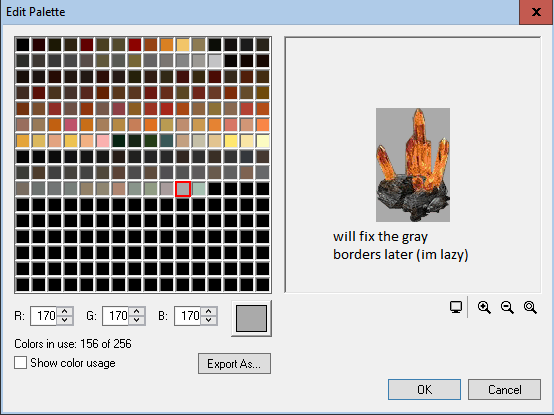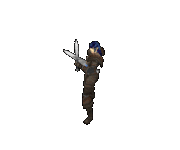Its been a VERY long time, i havent modding for a while so im kinda shy to ask something easy like this. Anyways. I have these rough dt1 files from the keep:

So i want to have a static, neutral "monster" which is just a crystal shard that you can "mine" with attacking. The text editing part is easy. Create a new monster type, edit monster stats like making it neutral, no attack, low health, edit drops so it can drop crystals etc. Everything ok until this point. How can i change its animation? I want to use that crystal shard tile as an animation. Someone did a similar thing long time ago. He created a tree, you attack it, it drops apple. Same thing, different approach (Will do that too, lol