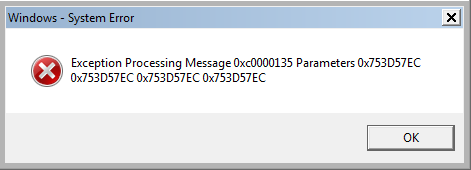I have the same errors on my WIN10 using d2se running several different mods, when using DDraw windowed mode. Not any fix I tried actually worked out, running with glide however will change the issue a bit. The game stops showing error after exiting (unless alt+f4) but d2se application remains working in tray, so it must be stopped manually from task manager each time after quitting.
the debug log is such in the glide case:
Code: Select all
20:20:51.612 ------------------------------------------------------
20:20:51.612 30Nov2019 20:20:51
20:20:51.612 Diablo II running under Windows NT (Version 6.010)
20:20:51.612 Vendor: Intel
20:20:51.612 Version: Pentium III (Type 0, Family 6, Model E, Stepping B)
20:20:51.616 Speed: Approx. 4008 MHz
20:20:51.616 Total Physical Memory: 1024.00MB
20:20:51.616 Application Path: C:\Diablo II
20:20:51.622 Local IP: 192.168.0.12
20:20:51.622 Computer name: DESKTOP-DO2TEPO
20:20:51.622 ------------------------------------------------------
20:20:51.622
20:20:51.623 imagehlp.dll loaded for better stack crawls.
20:20:51.642 Detecting boards which support Glide...
20:20:51.642 1 boards found
20:20:51.642 Initializing for Glide...
20:20:51.642 Hardware: Voodoo2
20:20:51.642 Vendor: Meinereiner
20:20:51.642 Renderer: Glide
20:20:51.642 Version: 3.0
20:20:51.674 Opening Glide window at 640x480...
20:20:51.972 Max Texture Size: 256
20:20:51.972 Max Aspect Ratio: 3
20:20:51.972 SLI configured: No
20:20:51.972 TMU Count: 2
20:20:51.972 Texture Alignment: 16 bytes
20:20:51.972 Unified Memory Architecture: Yes
20:20:51.972 TMU(0) MinAddress= 0, MaxAddress= 56623040, Size= 54.00 MB
20:20:51.972 TMU(1) MinAddress= 0, MaxAddress= 56623040, Size= 54.00 MB
20:20:51.972 Opening Glide window succeeded, context= 65536
20:20:51.981
----------------------------------------------
20:20:51.981 Initializing sound engine...
20:20:51.988 Driver: OMEN by HP 25 (NVIDIA High Definition Audio)
20:20:51.988 Module: {0.0.0.00000000}.{d2193595-2c42-4d5b-91c1-619cc0a65c1e}
20:20:51.996 ........DirectSound progress: 0 buffers available is less than min needed 16 buffers for 3d sound
20:20:52.002 ........DirectSound progress: 0 buffers available is less than min needed 16 buffers for 3d sound
20:20:52.011
----------------------------------------------
20:20:52.135 Closing Glide window....
20:20:52.166 ... Glide window closed.
20:20:52.187 Opening Glide window at 800x600...
20:20:52.226 TMU(0) MinAddress= 0, MaxAddress= 56623040, Size= 54.00 MB
20:20:52.226 TMU(1) MinAddress= 0, MaxAddress= 56623040, Size= 54.00 MB
20:20:52.226 Opening Glide window succeeded, context= 131072
20:20:52.239 Closing Glide window....
20:20:52.258 ... Glide window closed.
20:20:52.279 Opening Glide window at 640x480...
20:20:52.317 TMU(0) MinAddress= 0, MaxAddress= 56623040, Size= 54.00 MB
20:20:52.317 TMU(1) MinAddress= 0, MaxAddress= 56623040, Size= 54.00 MB
20:20:52.318 Opening Glide window succeeded, context= 196608
20:20:52.655 Closing Glide window....
20:20:52.668 ... Glide window closed.
20:20:52.690 Opening Glide window at 800x600...
20:20:52.728 TMU(0) MinAddress= 0, MaxAddress= 56623040, Size= 54.00 MB
20:20:52.728 TMU(1) MinAddress= 0, MaxAddress= 56623040, Size= 54.00 MB
20:20:52.728 Opening Glide window succeeded, context= 262144
20:21:01.537 ENG is locale
20:21:01.677 [D2CLIENT] Start entering at 88971359
20:21:01.683 Closing Glide window....
20:21:01.698 ... Glide window closed.
20:21:01.719 Opening Glide window at 800x600...
20:21:01.759 TMU(0) MinAddress= 0, MaxAddress= 56623040, Size= 54.00 MB
20:21:01.759 TMU(1) MinAddress= 0, MaxAddress= 56623040, Size= 54.00 MB
20:21:01.759 Opening Glide window succeeded, context= 327680
20:21:01.780 [D2CLIENT] Finish entering at 88971468. Elapsed: 109
20:21:01.877 Seed: 384945660
If I run in DDraw the two errors posted in OP are popping one after another, just after quitting the game client, debug log is this one:
Code: Select all
20:48:56.746 ------------------------------------------------------
20:48:56.746 30Nov2019 20:48:56
20:48:56.746 Diablo II running under Windows NT (Version 6.010)
20:48:56.746 Vendor: Intel
20:48:56.746 Version: Pentium III (Type 0, Family 6, Model E, Stepping B)
20:48:56.756 Speed: Approx. 4008 MHz
20:48:56.756 Total Physical Memory: 1024.00MB
20:48:56.756 Application Path: C:\Diablo II
20:48:56.761 Local IP: 192.168.0.12
20:48:56.761 Computer name: DESKTOP-DO2TEPO
20:48:56.761 ------------------------------------------------------
20:48:56.761
20:48:56.761 imagehlp.dll loaded for better stack crawls.
20:48:56.787 Opening GDI window at 640x480...
20:48:56.788
----------------------------------------------
20:48:56.788 Initializing sound engine...
20:48:56.799 Driver: OMEN by HP 25 (NVIDIA High Definition Audio)
20:48:56.799 Module: {0.0.0.00000000}.{d2193595-2c42-4d5b-91c1-619cc0a65c1e}
20:48:56.809 ........DirectSound progress: 0 buffers available is less than min needed 16 buffers for 3d sound
20:48:56.815 ........DirectSound progress: 0 buffers available is less than min needed 16 buffers for 3d sound
20:48:56.826
----------------------------------------------
20:48:56.956 Opening GDI window at 800x600...
20:48:56.957 Opening GDI window at 800x600...
20:48:59.346 ENG is locale
20:48:59.489 [D2CLIENT] Start entering at 90649171
20:48:59.495 Opening GDI window at 800x600...
20:48:59.508 [D2CLIENT] Finish entering at 90649203. Elapsed: 32
20:48:59.607 Seed: 384945660
20:49:01.349 [D2CLIENT] Start closing at 90651031.
20:49:01.558 game close start 90651250
20:49:01.561 game close end 90651250
20:49:01.562 [D2CLIENT] Finish closing at 90651250. Elapsed: 219
20:49:01.676 Opening GDI window at 800x600...
Opening and closing d2se application without starting any diablo game creates no errors whatsoever.
Running regular diablo(not through d2se) using or not using glide, both work without any errors.
I've tried this on different combability settings, result is the same.
I also run diablo.exe with "reduced colour mode" on and "disable full-screen optimisation", if it is of any relevance.
Native diablo2 version is 1.09b
Using D2SE Modmanager v2.2.0
What I haven't tried is to run full-screen, tweak somehow glide, or reinstall everything from scratch.